Advertisement
Help Keep Boards Alive. Support us by going ad free today. See here: https://subscriptions.boards.ie/.
https://www.boards.ie/group/1878-subscribers-forum
Private Group for paid up members of Boards.ie. Join the club.
Private Group for paid up members of Boards.ie. Join the club.
Hi all, please see this major site announcement: https://www.boards.ie/discussion/2058427594/boards-ie-2026
Building first PC - initial doubts
-
03-08-2009 09:37AM#1
Comments
-
-
-
-
-
-
Advertisement
-
-
-
-
-
-
Advertisement
-
-
-
-
-
-
-
-
-
-
-
Advertisement
-
-
-
-
-
-
-
-
-
-
Advertisement
-
Advertisement
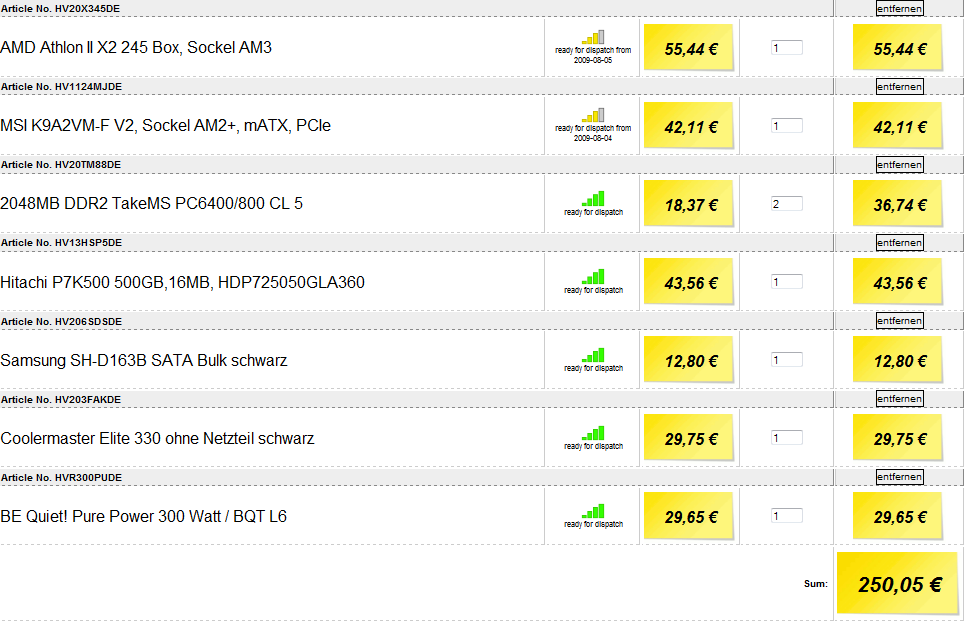

 You'd not be looking at much less from Komplett either even if you get something cheaper than the Antec 300 (prolly something like the Gigabyte tower).
You'd not be looking at much less from Komplett either even if you get something cheaper than the Antec 300 (prolly something like the Gigabyte tower).


